Building Effective Generative User Interfaces: Essential Design Patterns
The landscape of digital product design is undergoing a fundamental transformation. We’re witnessing a shift away from static, pre-designed screens toward interfaces that adapt and respond dynamically to user needs. This evolution introduces new challenges and opportunities for designers working with AI-powered systems.
Understanding the GenUI Paradigm
Generative User Interfaces represent a fundamental departure from traditional design approaches. Rather than designers manually crafting every possible screen and interaction, AI systems now generate and modify interface elements in real-time based on user context, objectives, and actions.
This approach relies on three core components working in harmony:
Intelligent Interpretation: Large language models serve as the cognitive layer, processing user inputs, analyzing behavioral patterns, and interpreting contextual data to understand user intentions.
Structured Design Foundations: Design systems provide the building blocks—components, styling rules, and accessibility standards—that AI utilizes when constructing interfaces.
Dynamic Assembly: Real-time rendering engines combine contextual understanding with design system elements to generate appropriate layouts on demand.
Essential Design Patterns for AI-Driven Interfaces
When building generative interfaces, designers can leverage specific patterns to address common challenges. These solutions provide frameworks for creating more intuitive and effective user experiences.
Understanding User Goals
The foundation of any effective AI interface is accurately determining what users want to accomplish. This involves two complementary approaches: analyzing explicit statements and examining interaction history.
When users articulate their needs directly—such as requesting help planning a trip—the system gains immediate clarity. Displaying the interpreted intent back to users creates a feedback loop that confirms mutual understanding. Session histories organized by purpose help users maintain orientation across multiple interactions.
Providing Navigation Through Time
A critical challenge in dynamic interfaces is helping users backtrack when needed. Many AI systems struggle with this, leaving users feeling trapped once they’ve progressed down a particular path.
Two strategies address this effectively. First, allowing users to modify their original inputs gives them control over the conversation’s direction. Second, implementing checkpoint systems—complete snapshots of the interface state at key moments—enables users to jump back to specific points without losing progress.
Managing Information Complexity
AI systems can easily overwhelm users with excessive options or content. The solution lies in revealing complexity gradually, starting with simplified responses and expanding based on user needs.
When someone requests travel recommendations, an effective system presents a basic plan first, then asks clarifying questions to refine the response. This prevents decision paralysis while gathering information needed for more personalized results.
Illuminating System Capabilities
Users frequently underestimate what AI interfaces can do simply because they don’t know which requests are possible. Contextual suggestions displayed near input areas help bridge this knowledge gap.
After generating initial content, offering related actions—like calculating trip costs following a travel itinerary—guides users toward relevant follow-up tasks. Limiting these suggestions to three to five options prevents overwhelming users while maintaining discoverability.
Balancing Stability and Flexibility
Completely dynamic interfaces can disorient users. Maintaining certain static elements—navigation bars, primary action buttons, or session controls—provides anchors that users rely on for orientation.
This division between stable and fluid interface regions helps users maintain confidence even when content changes unexpectedly. They always know how to reset or reorient themselves when needed.
Preventing Harmful Actions
AI’s versatility introduces risks of accidental or inappropriate actions. Critical operations require additional safeguards beyond simple confirmation.
Implementing a two-stage process—where systems propose actions before executing them—gives users opportunity to review and verify before committing. This “propose and verify” approach significantly reduces irreversible mistakes, particularly for high-stakes actions like financial transactions or data deletion.
Implementation Considerations
Consistency in Stable Elements
Once you establish which interface elements remain static, maintain their position and behavior consistently. This predictability allows users to develop reliable mental models and muscle memory.
Thoughtful Feedback Collection
While gathering user feedback helps improve AI systems, poorly implemented collection mechanisms create more problems than they solve. Simple rating buttons often go ignored, becoming visual clutter rather than useful data sources.
More concerning is requesting feedback after every interaction. This transforms helpful improvement mechanisms into annoying interruptions that users learn to ignore. Instead, implement selective, strategic feedback requests at meaningful moments in the user journey.
The Path Forward
Designing for generative interfaces requires rethinking many established UX principles while maintaining focus on user needs. These foundational patterns provide starting points for creating AI-powered experiences that feel intuitive and controllable rather than overwhelming or unpredictable.
Success in this emerging field comes from balancing AI’s generative capabilities with thoughtful constraints and guideposts that keep users oriented and empowered. As these systems mature, designers who master this balance will create the most effective and satisfying user experiences.